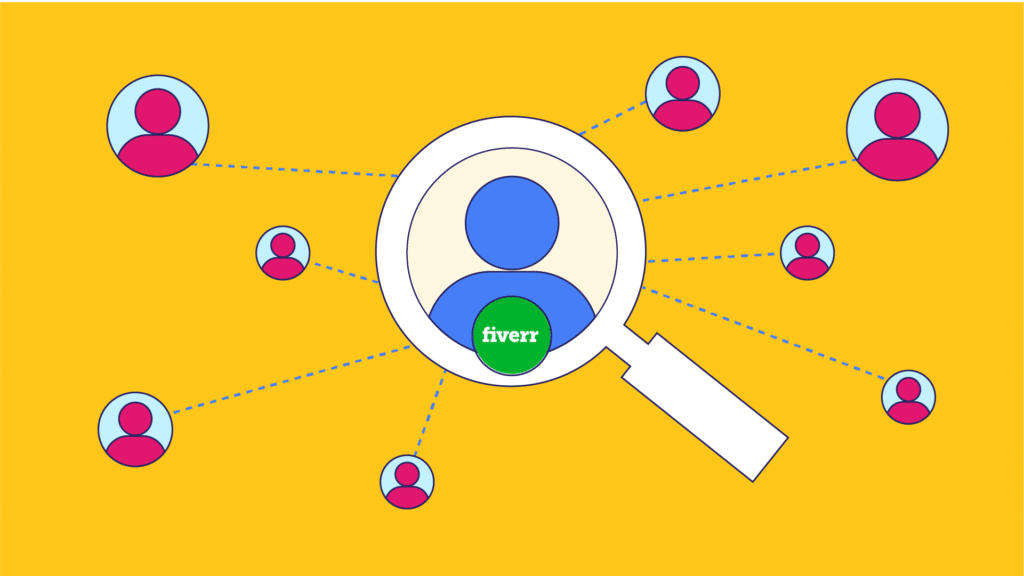So you’re thinking of placing your first order on Fiverr, but you have no idea where to start? We’ve got you covered! In this guide, we’ll walk you through the step-by-step process of how to place an order on Fiverr.
Whether you’re looking to outsource creative tasks or you need technical assistance, you’ll be able to find a freelancer on Fiverr who offers the services you need.
From graphic design to video editing and technical web support – here’s the detailed process of finding and buying a gig on Fiverr. Let’s get started!
Getting Started: Signing Up to Fiverr and Browsing the Fiverr Marketplace
Step 1: Create an account on Fiverr
Before we can show you how to place an order on Fiverr, you’ll have to create your Fiverr account. Use your email address and make sure to choose your username carefully, as it cannot be changed later.
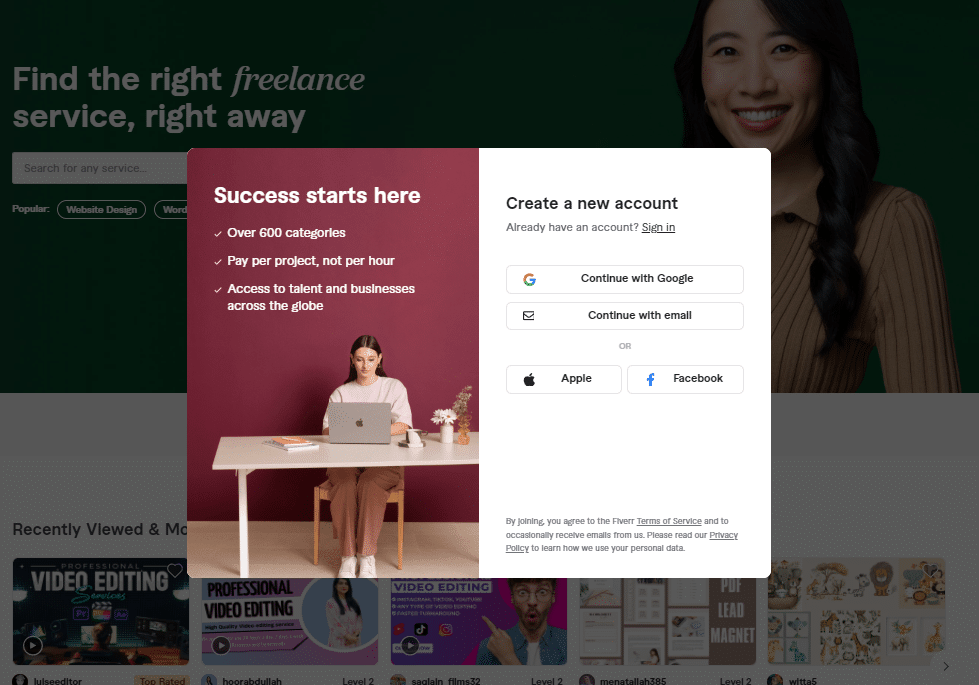
Step 2: Explore the Fiverr Marketplace
Once logged in, it’s time to browse the Fiverr marketplace.
You’ll immediately notice how Fiverr stands apart from other freelance platforms. Fiverr introduces a unique concept called “gigs,” which are specific service packages offered by freelancers. This structure simplifies the process of finding what you need.
Instead of posting a job and waiting for proposals, on Fiverr, you can directly search for a specific service.
For example, if you’re looking to improve your YouTube channel, simply type “YouTube thumbnail design” or “YouTube Video Edit” into the search bar.
You’ll then be prompted with a list of gigs related to this service, each with clear descriptions, pricing, and turnaround time. Choose the one that best fits your requirements and budget.
How to Place an Order on Fiverr – Choosing the Right Seller
Step 3: Assess and Select a Seller on Fiverr
Ordering on Fiverr can sometimes be a bit of a hit-or-miss situation. Plenty of creators have released videos detailing their experience with Fiverr sellers.
Whether your order will be a success or a flop, heavily depends on how you select the gig and the seller.
Here are some things to look at before buying a gig on Fiverr:
Reviews and Ratings: Check the seller’s ratings and read their reviews. High ratings and positive feedback? That’s a good sign they deliver quality work and have happy clients.
Response Time and Seller Status: Look at how quickly they respond and their seller level (like new seller, top-rated, etc.). This gives you a hint about their experience and how seriously they take their work.
Budget and Delivery Time: Use Fiverr’s filters to sort sellers by your budget and how quickly you need the job done. This way, you won’t waste time on options that don’t fit your needs or timeline.
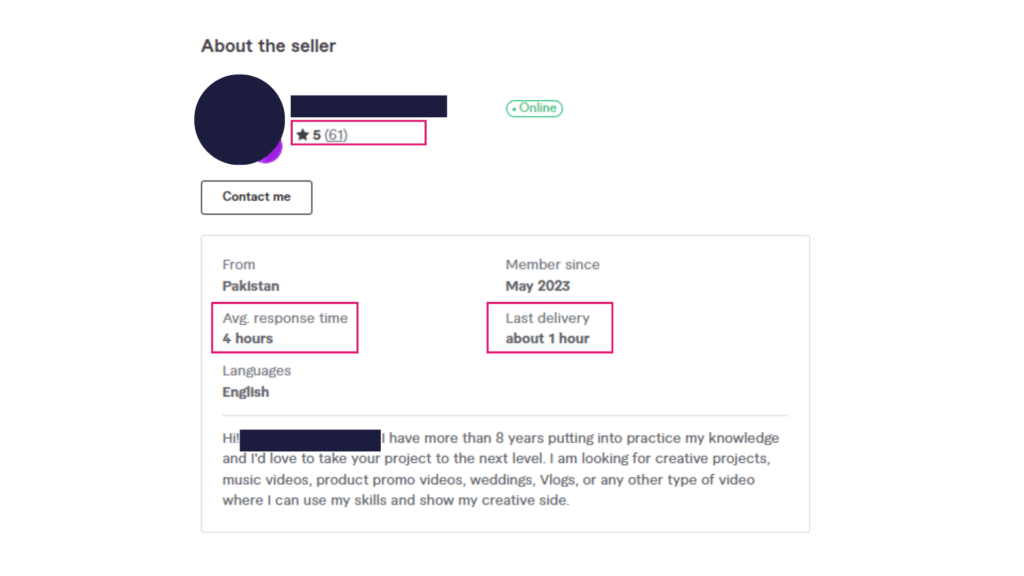
Placing Your Order On Fiverr
Step 4: Selecting a Package
You’ve found the right seller, so now it’s time to pick a package.
Sellers on Fiverr typically offer three types: basic, standard, and premium.
Choose the one that matches your needs and budget. Don’t worry about the finer project details just yet; you’ll communicate those with the seller after you’ve made the purchase.
Step 5: Payment and Checkout
Time to hit the Continue Button and confirm the package you want to purchase.
You can pay for your chosen package using one of Fiverr’s various payment methods, like PayPal or credit/debit cards.
Need an official invoice for your order? Be sure to enter your correct billing details before you click ‘Pay and Subscribe’. Keep in mind, once your order is processed, you can’t change these details. So double-check to make everything’s right before you finalize the payment.
If everything looks good, hit “pay & subscribe”.
Once your payment goes through, your order is active, and you’re ready to move to the next step.
Communicating with the Seller and Providing Project Details
Step 6: Providing Project Details to the Seller
Now that you’ve made your purchase, it’s time to send your seller the project details.
Some Fiverr sellers have premade questions you need to fill out after placing the order. With other sellers, you’ll just need to send them a message with the project briefing.
Share everything they need to know – the style you’re after, any specific instructions, and upload any necessary files (like source files for design projects).
Step 7: Communicating with the Seller on Fiverr
Open communication is crucial. Use Fiverr’s messaging system to discuss your project further, ask questions, or request special adjustments. Clear communication ensures the final product is exactly what you want.
Once everything is clear and expectations have been set, you’ll have to wait for the delivery of your order.
Requesting Revisions and Finalizing your Fiverr Order
Step 8: Asking for Revisions
Once you receive the initial delivery, you’ll want to check if your order meets your expectations. If you need adjustments, don’t hesitate to ask for revisions.
The number of revisions you can request usually depends on the seller’s policy and the package you’ve purchased. Use this opportunity to perfect your project.
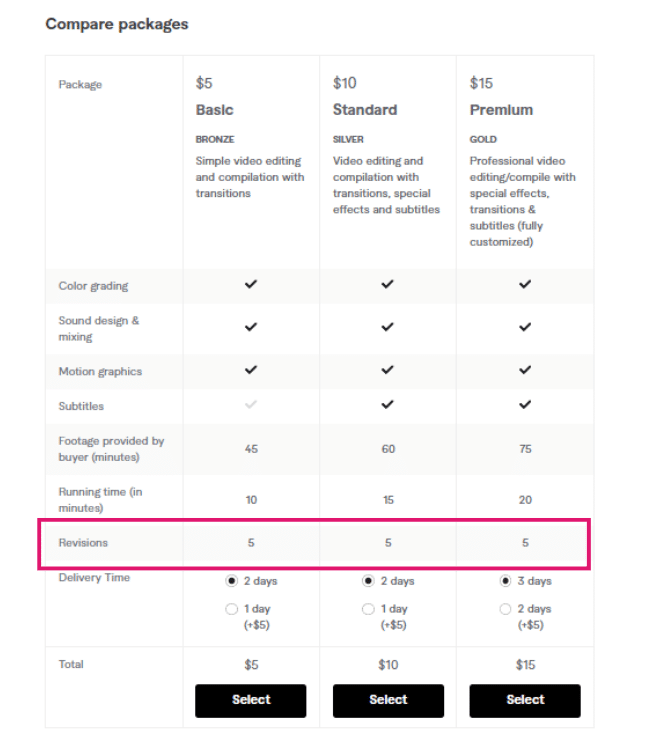
Step 9: Approving the Delivery of your Fiverr Gig
Happy with the final result? Great! Approve the delivery. This action finalizes the transaction and releases the payment to the seller.
Step 10: Providing Feedback
Once your order is complete, you can leave feedback about your experience with the seller. Take a minute to let them know how you’ve experienced working with them. Your insights help the seller improve and assist future buyers in making informed decisions.
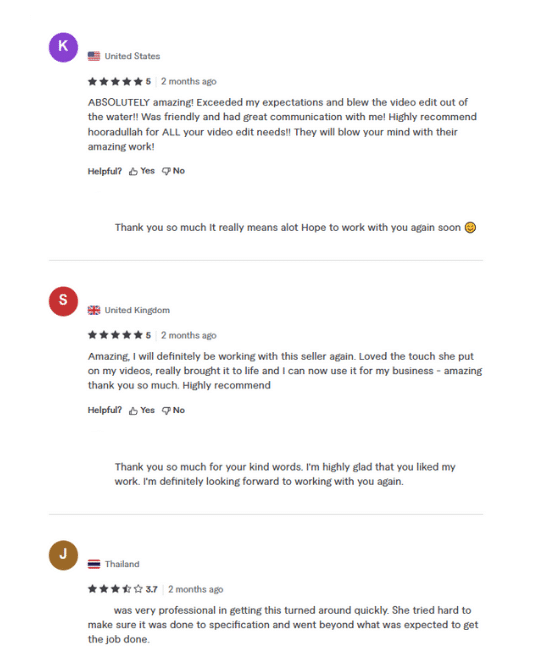
Step 11: Tipping (Optional)
Fiverr gives you the option to tip your seller. If their service exceeded your expectations, consider leaving an extra tip. It’s a nice gesture to acknowledge exceptional work.
Conclusion
Placing an order on Fiverr is a pretty straightforward process and can definitely be worth it if you need help on one-off projects. If you need continuous support on long-term projects, you might be better off hiring a freelancer or signing up for a subscription-based service.