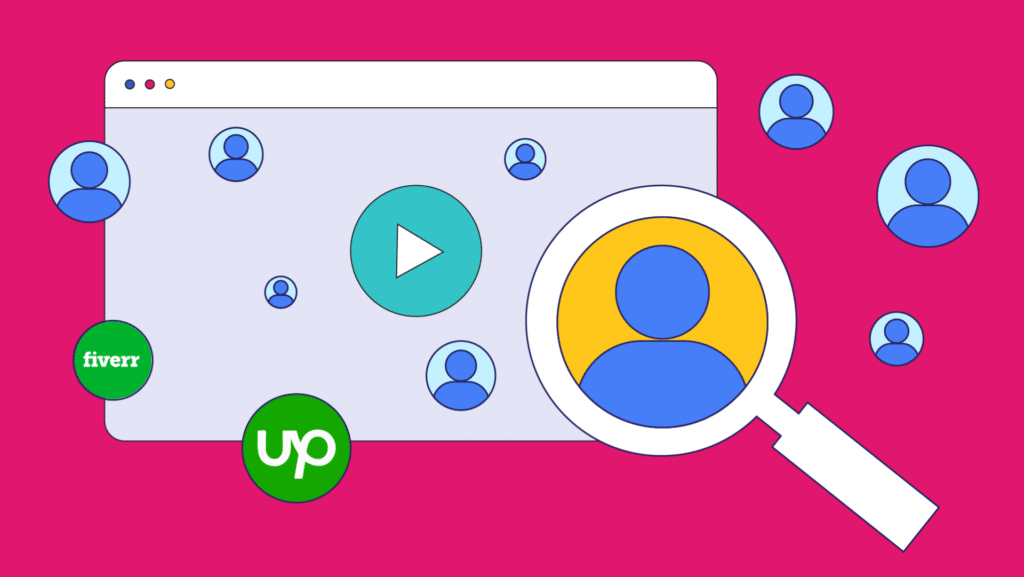Looking to hire a video editor for the first time? Good! Now’s the perfect time to make it happen. In an online landscape where video content is king, a streamlined approach to creating consistent videos has become a necessity for many brands and creators.
That’s why we put together a comprehensive guide to hiring a video editor for the first time. Whether you’re totally new to creating video content or want to outsource video editing to free up the time you spend editing your videos yourself, this guide has you covered.
Understanding Your Video Editing Needs
Before you can hire a professional video editor, you’ll need to take inventory of your video editing needs. The amount of videos as well as their complexity will determine what type of video editor you’ll want to hire.
Start by writing down how many videos you would need to get edited on a weekly or monthly basis. Then consider how complex the video edits will be.
For basic edits that only require cutting out mistakes and simple transitions, a generalist video editor or a junior video editor will suffice.
Complex projects, involving intricate graphics, custom animations, multiple camera angles, or specialized content repurposing, will require a more experienced video editor.
Also consider if you need platform-specific expertise, like YouTube or Instagram, or thematic knowledge for accurate B-roll selection.
Evaluating your needs against these criteria will tell you if you need basic video editing services or a highly specialized professional video editor. This clarity will streamline your hiring process, ensuring you find a video editor whose skills align perfectly with your project’s demands.
For a full breakdown of how long it takes to edit a video, you can check this article.
Video Editing Essentials: What you need to know before you hire a video editor
Understanding basic video editing concepts is key to a successful hiring process. And although the reason you’re looking into hiring a video editor may be that you don’t want to learn the skill yourself, familiarizing yourself with terms like ‘cut’, ‘transition’, ‘overlay’, and ‘color grading’ will ensure you know how to communicate with video editors or video editing service providers during the hiring process and well thereafter.
Cut: This is when you remove parts of the video. It’s the most basic editing technique.
Transition: This is how you move from one scene to another.
Overlay: Putting one video or image over another.
Color Grading: Adjusting colors to make your video look its best.
B-roll: Extra footage that adds depth to your story.
Aspect Ratio: The width and height of your video. You can find a full overview of social media video aspect ratios here.
Video Editing Software: Programs used to edit footage, like Adobe Premiere Pro or Final Cut Pro.
Turnaround Time: How long it takes to complete a video edit.
Multicam Editing: Editing footage from multiple cameras shot at the same time.
Content Repurposing: Adapting existing video content for different formats or platforms.
Hiring a Video Editor: Your Options
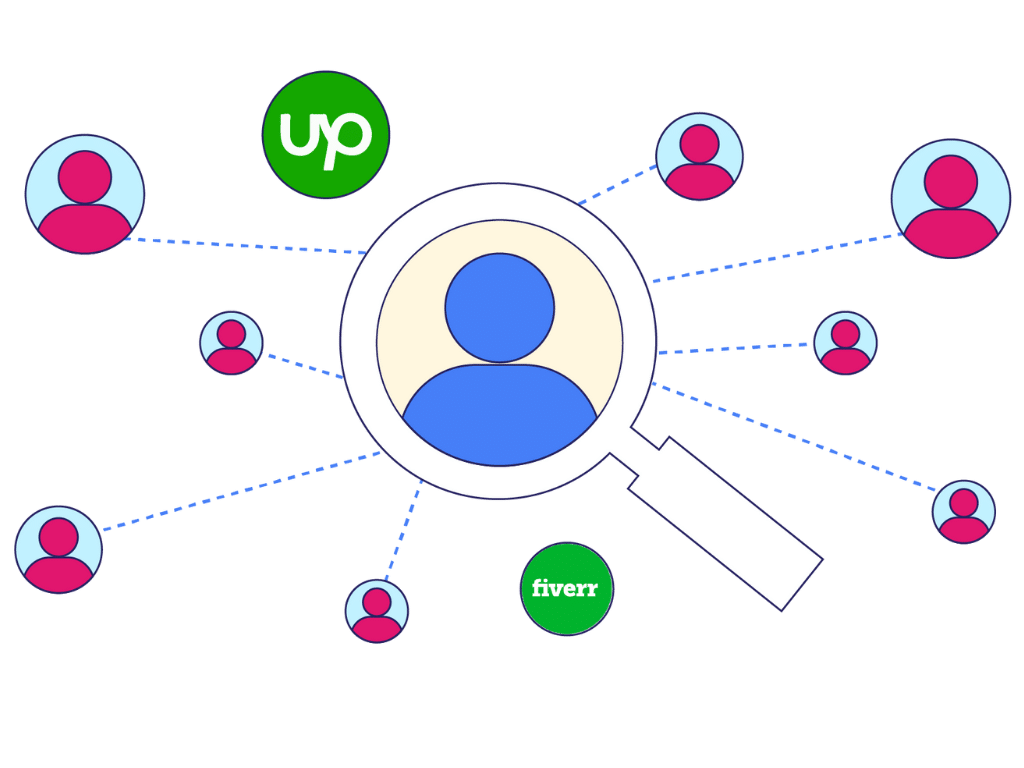
Now that you’re clear on your video editing needs, let’s discuss the different video editor options you can choose from.
From the flexibility of freelancers to the convenience of online platforms like Fiverr, and the consistent quality offered by subscription services like Clipmasters.io, we’ll guide you through the pros and cons of each to help you find the perfect match for your video editing project.
Hire a Freelance Video Editor
Pros: Wide range of skills, flexible for various project types, often cost-effective.
Cons: Quality and style may vary, time-consuming search and vetting, can become expensive due to hourly rates and unpredictable project duration.
Hire a Video Editor on Fiverr or Upwork
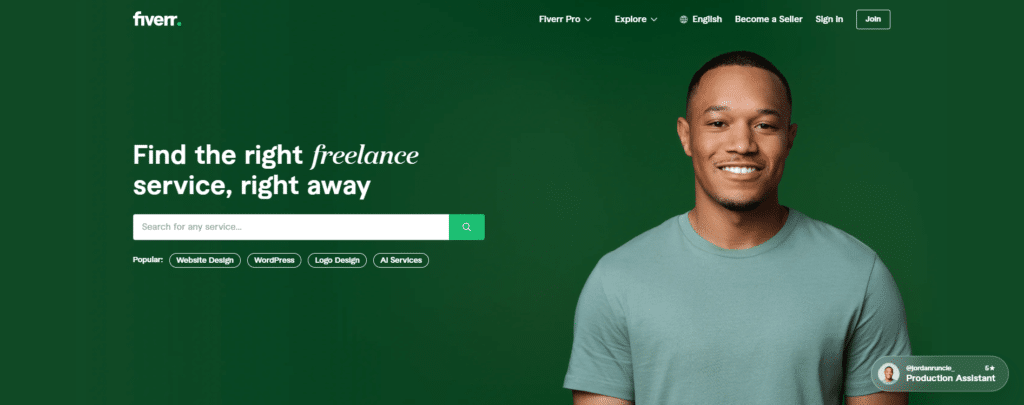
Pros: Quick hiring process, diverse range of editors and prices, ideal for one-off projects
Cons: May lack consistency, limited control over selection, often a limit on the number of revisions
Clipmasters’ Unlimited video editing services
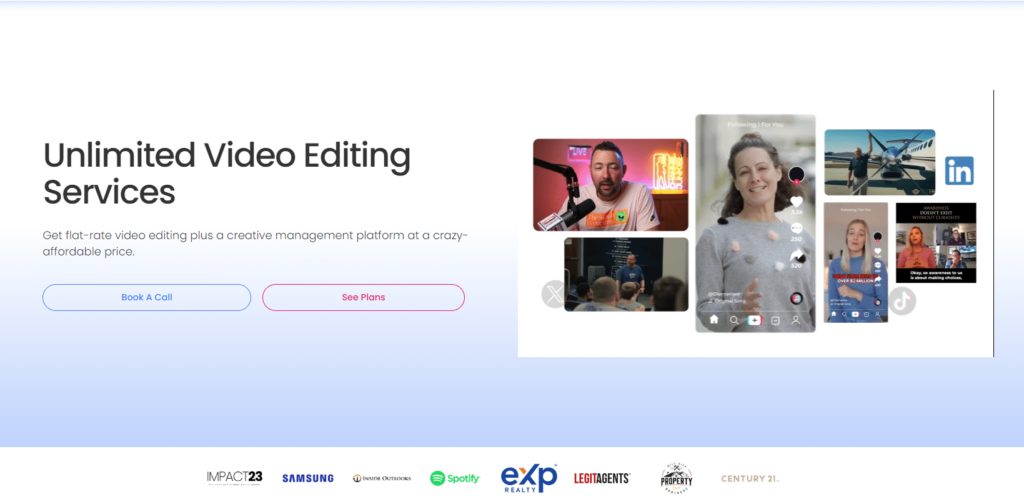
Pros: Consistent quality, ongoing support, no need to search and vet, great for regular content creation, flexible pricing
Cons: Not ideal for one-off video edits
Video editing rates – How much does a video editor cost?
As a basic rule of thumb: the more videos you need, the more complex the edits, the tighter the deadlines, and the more raw footage you want your video editor to go through – the more money it will cost.
But pricing will look different depending on the video editor option you’ve selected:
Cost of a Freelance Video Editor:
Freelancers often charge hourly rates, which can vary widely based on experience and project complexity.
You’re looking at a range from $10/hour all the way up to $300+/hour – depending on the skill level and experience of the video editor.
The total cost of your video edit will depend on the project duration.
Cost of Platforms like Fiverr:
Prices are usually fixed per project, with clear packages outlining what’s included. These are generally budget-friendly options but watch for extra fees for additional revisions or expedited delivery.
What does unlimited video editing cost?
Clipmasters charges a flat monthly fee, starting at $497, making it ideal for anyone with regular video editing needs. This model provides budget predictability and eliminates the need for per-project negotiation.
In the next sections, we’ll guide you through the process of either finding a freelance video editor, using fiverr, or signing up for a video editing subscription service like Clipmasters.
How to hire a freelance video editor
If you opt to hire a freelance video editor, there are a couple of steps to follow. We’ve created an indepth video on how to hire a content creator, that you might find useful.
Write Your Job Post:
Start by writing a clear job description. Include details about your project, like the type of video, length, style, and your vision. Mention specific skills you’re looking for, like experience with certain editing software or techniques. And don’t forget to mention your budget or the hourly rate you’re willing to pay.
Finding Editors:
You can find freelance video editors on platforms like Upwork or OnlineJobs. Also, consider asking for referrals from your network or industry groups.
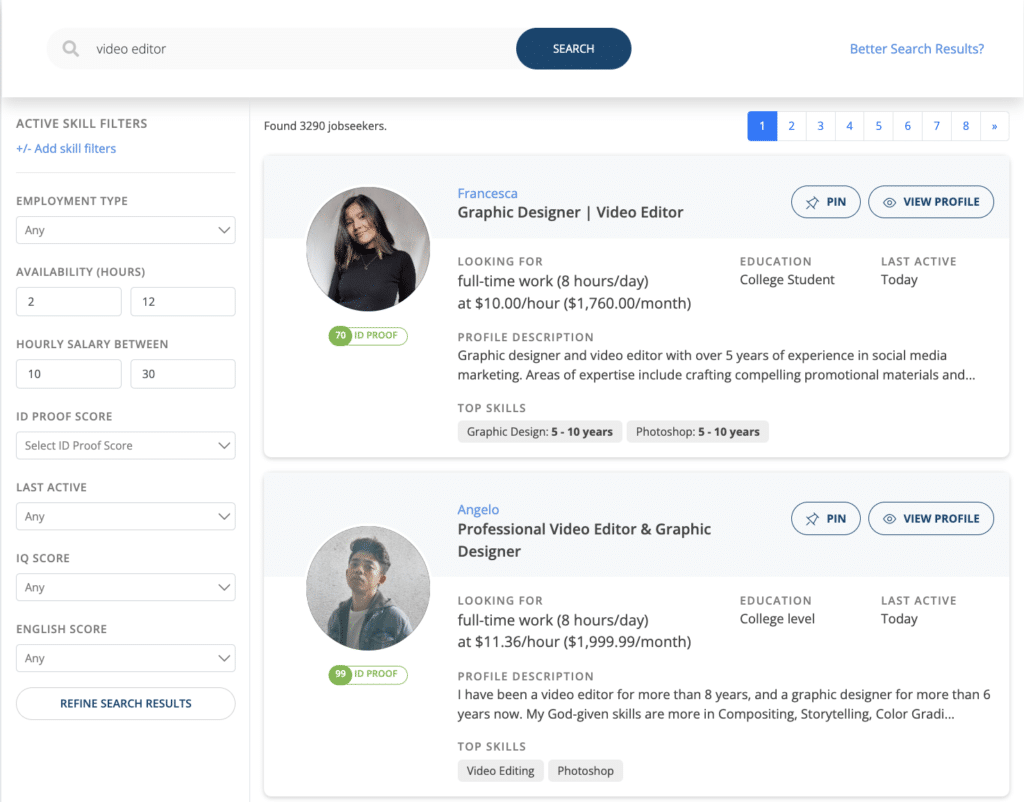
Evaluating Skills and Portfolios:
When reviewing candidates, take a close look at their portfolios. Check for projects similar to yours in style and complexity. Pay attention to their technical skills, creativity, and storytelling ability.
It’s also a good idea to read reviews or testimonials from their previous clients.
Setting up interviews
After reviewing applications and portfolios, invite the video editors you like to an interview. You can set up a Zoom call or Google Meet for a quick conversation, which will simultaneously let you test their internet quality. If their internet has trouble handling a video call, you can assume it will also have difficulties downloading large video files.
During the interview you can ask them about their previous experience, their approach and how they would handle your project. This helps you understand their working style and whether that aligns with your vision.
Assign Trial Video Editing Task
Select the video editors you like during the interview process and assign them a small, relevant task to gauge their skill level, compatibility with your project, and turnaround times.
Ideally, this is a paid trial task – although some video editors will be willing to do a quick trial task for free. This step is crucial in assessing how well they can translate your ideas into the final product.
Send over the contract:
Once you choose an editor, it’s important to create a contract that both you and the video editor sign. The contract should cover project scope, rates, timelines, revision policies, and any other specific terms. This helps ensure both parties have a clear understanding of the expectations and responsibilities.
Pandadoc offers a free Video Editor Contract Template that you can use
Effective communication throughout these steps is essential to ensure that you find a freelance video editor who is the best fit for your project.
How to hire a video editor on Fiverr

Fiverr is a great choice for your one-off video editing projects or if you’re looking for a straightforward hiring process. Sellers on the platform offer fixed-price gigs, eliminating the unpredictability of hourly rates and simplifying budgeting. The platform hosts a diverse range of services ensuring that you can find a gig to match your specific needs.
On top of that, Fiverr’s review system allows you to check the quality and reliability of video editors based on previous clients’ experiences, making it easier to select the right talent for your project.
In the following section, we’ll guide you through the steps to place an order on Fiverr.
Register an Account:
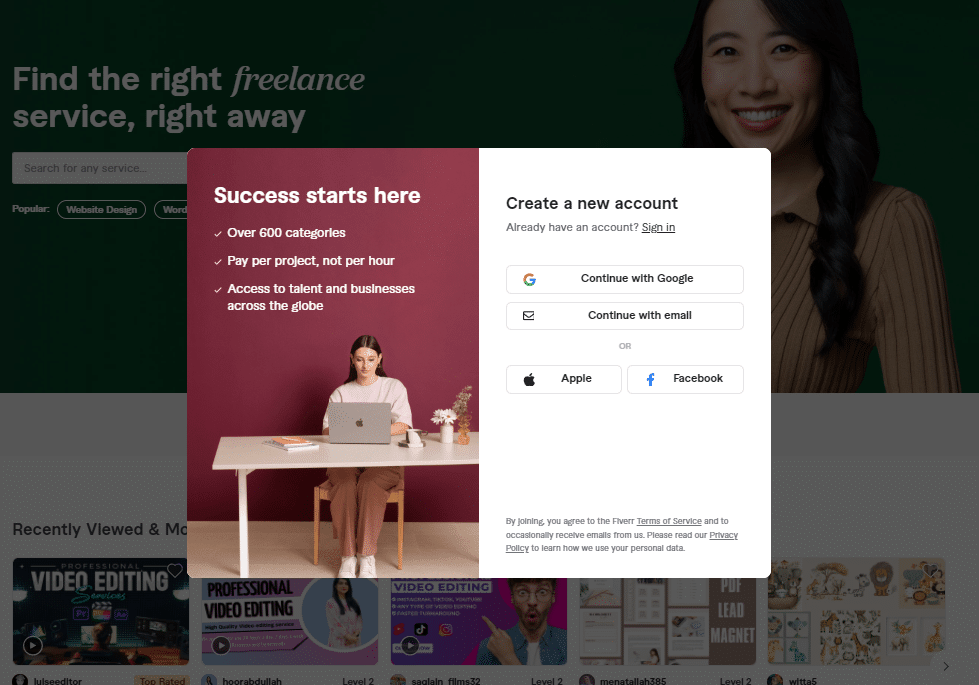
First, set up a Fiverr account using your email address. Make sure your username is chosen carefully, as it cannot be changed later.
Use Fiverr’s Search Tools:
Fiverr’s interface allows you to browse various gigs (services offered by freelancers). You can also use the search bar to find the type of gig you need. Utilize filters like category, service options, seller details, budget, and delivery time to narrow down your search.
Finding the Right Gig:
Look at the gig descriptions, ratings, and prices. Sellers often offer different packages (Basic, Standard, Premium) with varied scope and delivery times. Check their reviews and portfolio to assess their fit for your project.
Placing the Order:
Once you select a package, click “Continue” and then “Order Now” after customizing your order. For some gigs it will recommend to contact the seller before buying, especially for custom projects, to discuss details and set expectations.
Paying for Your Order:
You can pay using Fiverr balance, PayPal, or credit card. Fill out the necessary payment details to complete the transaction.
After Payment:
Provide the seller with all the required information and files they need to start working on your video edit.
Waiting for Order Delivery:
Once the seller has all they need, wait for them to deliver your order within the agreed timeframe.
Revisions:
If your video needs revisions and you ordered a gig that included revisions, communicate with the seller what changes need to be made.
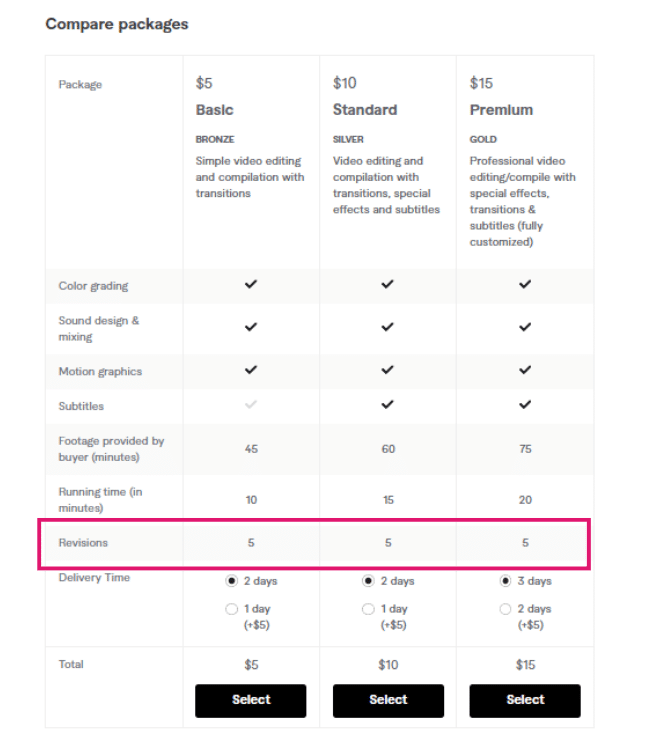
Cancelling an Order:
If needed, you can cancel an order through the Resolution Center by selecting the order, stating the reason, and submitting a cancellation request.
Unlimited Video Editing Services
If you need video editing on a consistent basis, whether that’s one video per week or 5 videos per day – and you don’t want to go through the trouble of hiring one or multiple freelance video editors, setting up your own content processes or figuring out how to handle revisions, an unlimited video editing service like Clipmasters will be the right fit for you.
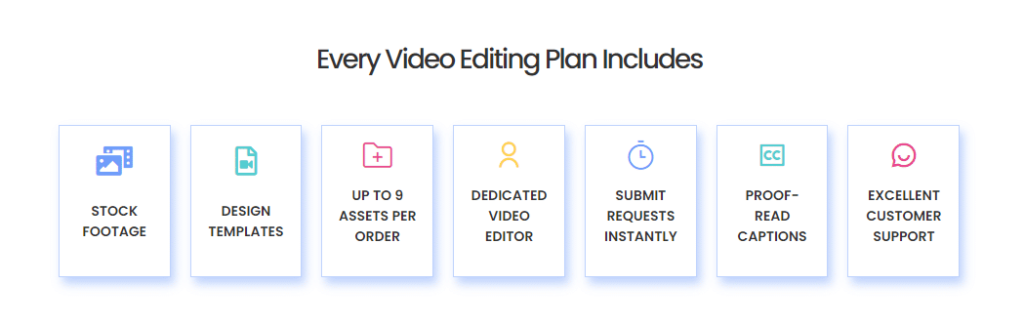
Working with Clipmasters offers numerous advantages for anyone needing regular video content. Here are some of the key benefits:
- Quick Start: Get started within a day, ideal for even your most urgent projects.
- Flat Monthly Rate: A predictable flat rate per month so you never go over budget. You won’t have unexpected costs regardless of how many videos you need edited.
- User-Friendly Platform: Submitting your video editing requests is easy. Use our optimized platform with pre-made request forms that guide you through the process seamlessly.
- Efficient Revision Process: The Clipmasters platform is optimized for video feedback and revisions, ensuring a smooth editing process.
- Dedicated Support: You’ll get a dedicated video editor and creative account manager, providing a personalized service.
- Continuity of Service: Even if a video editor gets sick, we ensure continued support, so your projects aren’t delayed.
- Flexible Pricing Plans: Our various plans suit different needs, whether you’re a small startup or a large enterprise we’ve got you covered.
- Scalability: As you grow, we can easily scale with you. With 50+ editors on the team we can easily handle your increased video editing needs.
- No Long-Term Commitments: You have the option to cancel anytime. Our plans are flexible and low-risk.
An unlimited video editing service like Clipmasters is a comprehensive solution for businesses and content creators looking to produce high-quality video content regularly without the overhead of managing editing staff or freelance editors.
Conclusion
In this guide, we’ve navigated the essentials of hiring a video editor, from understanding different types of services and platforms like Onlinejobs, Upwork, Fiverr and Clipmasters.io, to the key steps involved in finding, evaluating, and interviewing an editor.
Whether you opt for a freelance editor, a subscription service, or a one-off gig platform, remember that clear communication, understanding your project’s requirements, and finding the right fit for your editing style are crucial.
We hope this guide helps you in successfully collaborating with a video editor who can bring your vision to life!