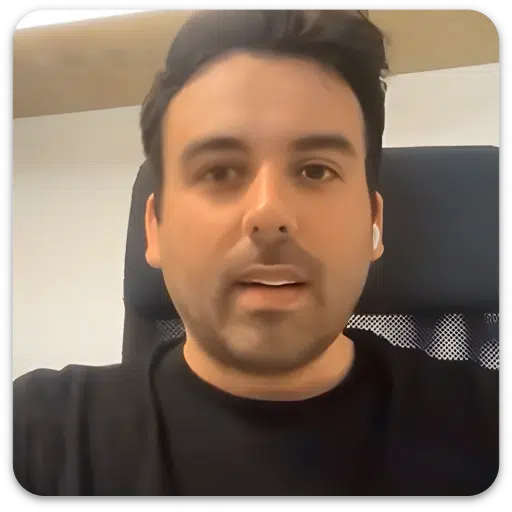Frequently asked questions
All plans include an unlimited queue, unlimited revisions, and a dedicated video editor.
Getting Started
How do I sign up?
Step 1 is to book a discovery call with our team. We’ll learn about your video needs, recommend the best plan, and confirm we’re a great fit. After that, we’ll get your account set up so you can start submitting requests right away.
Editing Process
How does this work?
It’s really easy! 👌
After you sign up, you get access to our creative management platform, Wrike, where you can submit your video requests. To make it as simple as possible, we have a premade order form you can use to submit your editing requests. The order form will prompt you with questions about the video you want to get edited and will provide your editor with all the info they need to get started on your order.
As soon as your order is ready, you’ll receive an email notification to review and leave feedback on the first video draft. You can have as many reviews as you want, until you’re satisfied with the end result.
When you feel satisfied with the video, you can mark it as final and download the finished product and the project files.
How can I submit an order/request?
After joining Clipmasters, log in to our Workspace, click the green plus icon to submit a new request. Answer the questions in our guided form, share a link to your footage and click submit.
What does “unlimited requests” mean?
You can request as many videos as you like. Once we finish the first cut of one, we’ll immediately begin editing the next. Of course, if you prefer to finalize each clip before starting on the next, just let us know.
What does “unlimited revisions” mean?
Once you receive your edited video, you’re free to request changes—big or small—until you’re completely satisfied. There are no hidden fees or limits on the number of revisions.
How does your onboarding process work?
Within 24 hours of signing up, you’ll gain access to Wrike (and Slack if you’re on a Scale or Enterprise plan), plus an invite to book an onboarding call with your account manager and creative team. You can start submitting requests in Wrike right away—no need to wait for the call to get started. Once you’re ready, schedule the call when it suits you best.
What kind of videos can I request to edit?
Pretty much anything! We edit social media clips, YouTube videos, podcasts, course content, product demos and ads—you name it. Whether you need quick, snappy edits for TikTok or polished long-form videos, we’ve got you covered.
How long does it take to get a video edited?
Turnaround time depends on complexity and length. Shorter, simpler videos can be done faster; more elaborate projects may take longer. Plan choice also affects speed.
We provide approximate turnaround times for video edits based on their duration. These are general guidelines to follow. Complex edits will require additional time, whereas straightforward edits will be done more quickly.
As a client, you have the ability to influence the speed of the editing process. Ultimately, our production team’s assessment determines the exact turnaround time.
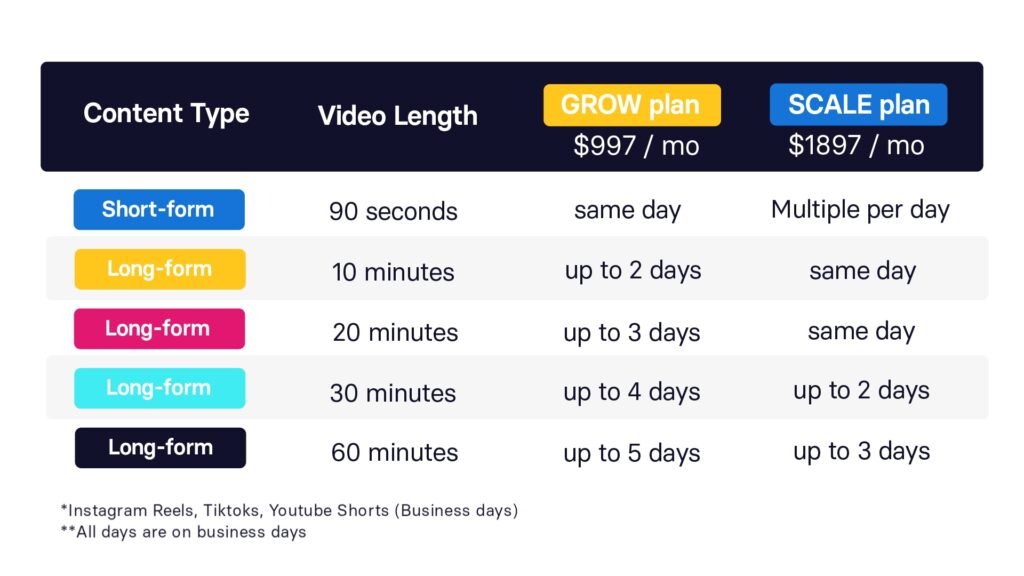
What is an End Card or End Screen?
An End Card (also called an End Screen) is the last few seconds of your video—great for branding, CTAs, or a final outro message. It often shows “Subscribe” buttons, links to other videos, or a website address. End Cards guide viewers on what to do next and help keep them engaged with your content.
What are timestamps? How do they look? Do I need to submit them?
Timestamps show the exact points in your video where you want edits, like “Cut from 0:15 to 0:30.” They’re optional, but super helpful! Providing timestamps makes it easier for our editors to follow your vision, which can speed up the editing process and ensure everything is exactly how you want it. Don’t worry if you don’t have them—our team can still handle your edits without them.
Should I batch my video requests or upload them one at a time?
Both work! Batching your requests keeps the editing pipeline flowing, so as soon as one video is done, we jump right into the next. If you prefer to review and finalize each video before starting a new one, uploading one at a time might be better. It really depends on your workflow and how quickly you need your content.
Can I choose the music for my videos?
Yes, you can! Send us a licensed song you like, or let us pick a royalty-free track that works well with your content.
What kind of b-rolls can you add?
We have access to royalty-free b-roll libraries and can also include screen recordings or pull visuals from your site or socials. For the quickest turnaround, sharing your own b-roll or brand assets is the way to go!
What is CTA (Call to action)? What should I request as a CTA?
A CTA is a prompt that encourages your viewers to take action—like subscribing to your channel, visiting your website, or making a purchase. You can ask us to add text overlays, end screens, or other visuals to guide your audience on what to do next. Just let us know your goal, and we’ll make sure your video points viewers in the right direction.
Can you add captions without a video script?
Yes! We use AI to generate captions and then review them manually for accuracy. No script needed—but if you have key phrases or terms, sharing them helps make your captions even more accurate.
How do I share my raw footage with Clipmasters?
We recommend sharing a link to a cloud-based folder, like Google Drive, Dropbox, or any other storage platform you use. Just make sure the link is accessible, and we’ll take it from there!
Can you edit and export videos in 4K?
Yes! If your raw footage is in 4K, we can edit and export your final video in 4K too. Just keep in mind that 4K files take longer to render, so delivery might take a bit more time.
Can my video editor clean up my video and hide cuts with zooms or pans?
Absolutely! We can apply zooms and pans to cover up cuts and make your video feel more polished and natural.
Are captions (subtitles) computer-generated or human-generated?
Captions are first generated by AI, then carefully reviewed and corrected by our team for accuracy.
What if my video footage exceeds plan limits of 50GB or 100GB?
For files over your plan limit, we can compress, split, or upgrade—whatever works best for you.
Can you send me xml or project files?
Yes, we’re happy to share project files whenever possible. However, if the project includes assets from our licensed libraries, we can’t include those due to licensing restrictions. If you provide all assets yourself, we’ll share the full project files with no problem.
Do you add music, sound effects, or fix audio issues?
Yes, we handle music, sound effects, and audio cleanup. Advanced audio work is possible but may add to the turnaround time.
What engaging elements do you add?
We can enhance your videos with lower-thirds, text overlays, smooth transitions, b-roll footage, and more. Share your brand style or references, and we’ll handle the rest.
Do you add transitions?
Yes! We add transitions like fades, slides, and zooms to keep your video flowing smoothly. If you have a specific style in mind, just let us know.
Can you edit multi-cam videos?
Yes! Just send us all your camera angles, and we’ll sync them perfectly, cutting between shots to create a smooth, professional final edit.
Can you cut out stutters, retakes, pauses?
Yes, we remove stutters, retakes, and pauses by default. If you need something left in, just let us know—timestamps help us get it exactly right.
My videos are up to 60 seconds—can they be done faster?
What software do you use?
Our go-to tools are Adobe Premiere Pro and After Effects for editing, along with Photoshop, Illustrator, and Audition when needed. We can also use Figma, DaVinci Resolve, and AI-powered tools to streamline the process and deliver high-quality edits even faster.
Do I get notifications when my video is being edited or ready for review?
Yes! We use Wrike to manage all your projects, and you’ll receive email notifications or in-app alerts whenever the status of your video changes—like when editing starts, updates are made, or your video is ready for review. Make sure to check your spam folder if you don’t see them.
Can the editor send me project files?
Yes, we can share project files whenever possible. However, if the project includes stock assets from our licensed libraries, we can only provide the final exported video due to licensing restrictions. If you supply all the assets, we’re happy to send you the full project files.
Do my videos need to be in English?
Not necessarily! We have editors who can work in English, Spanish, and French—just check with us for availability. We can also add translated captions, subtitles, or transcripts at extra cost. Let us know what you need, and we’ll make it happen!
Do you film videos too?
Clipmasters specializes in editing, where you provide the footage and we do the editing. If you need filming and full production, our Brandmasters team can help. Contact us for details on custom packages!
Do you resize videos for Instagram, TikTok, Facebook, and YouTube?
Yes! You can simultaneously request upto 9 different sizes/formats for your video.
We edit videos for all online platforms: Facebook, Instagram, Linkedin, TikTok, YouTube, Pinterest, Display, …
Video size aspect ratios
4×5 (Facebook / Instagram)
1×1 (Facebook / Instagram/LinkedIn)
9×16 (Stories / IGTV)
16×9 (Youtube/LinkedIn)
any other size you might need
Video formats
.MP4
.MOV
any other format you might need
Do you repurpose content?
Yes! We can take your long-form videos—like webinars, podcasts, or older content—and transform them into short, engaging clips perfect for social media, ads, or any platform you need.
Subscription Plans and Services
What is included in the Scale subscription plan?
The Scale plan is perfect for advanced or time-sensitive edits. It offers faster turnaround times, direct Slack collaboration with your editing team, and access to custom (motion) graphics and visual elements to elevate your content.
What is included in the Grow subscription plan?
The Grow plan is great for straightforward social media content and regular video edits – that don’t require super fast turn around times. It includes unlimited requests and your videos get delivered at a steady pace.
What is included in the Entreprise subscription plan?
The Enterprise plan gives you a full-time editor dedicated exclusively to your projects. Need more than just editing? This plan also lets you add other creative experts like graphic designers, illustrators, content strategists, and more—building a custom team that fits your needs. It’s the perfect solution for high-volume content and full creative support, all focused on your brand.
Which plan works best for me?
Grow works well for consistent, straightforward edits. Scale is great if you need faster delivery and more complex edits. If you need a dedicated editor who fully integrates into your workflow and brand, Enterprise is the best choice. Not sure which plan suits you? Book a demo call with our team, and we’ll help you find the perfect fit!
Can I mix & match plans?
Yes! You can subscribe to multiple plans or switch between them as your needs change, so you always have the right level of support without paying for more than you need.
When is my next billing date?
We auto-renew on the same date each month, quarter, or year, depending on your subscription. You can check your next billing date through your Stripe billing portal link provided during signup. If you need help accessing it, just reach out to our team!
Can I change my editor? Will that change anything?
Yes! If you’d like to switch editors for a better fit, just reach out to your account manager to request a change. Your plan stays the same, but please allow a bit of time for a smooth handover and to get your new editor up to speed.
Can you send invoices?
Yes! Invoices and receipts are automatically sent to your email through Stripe. If you need help finding them or need them resent, just let us know!
What happens to my account when my editor is sick?
If your editor is sick, we’ll temporarily assign your projects to another qualified editor to ensure your edits stay on track without any delays.
What happens to my account when my editor is going on vacation?
If your editor is on vacation, we’ll temporarily assign your projects to another qualified editor to ensure your edits stay on track without any delays.
How long do you keep my files?
Your files are stored for up to 60 days. If you need extended storage, let us know.
Do you provide tax forms like W-9 or W-8BEN-E?
Since Clipmasters is a non-US company, we provide a W-8BEN-E form for tax purposes. If you need help with tax documentation or have any questions, just reach out to us!
How do I upgrade my plan?
To upgrade your plan, just reach out to your account manager. They’ll help you find the right option and make the switch. Upgrades can take effect immediately or at the start of your next billing cycle, depending on your preference.
How does billing work for my subscription?
We automatically bill based on your chosen subscription cycle—whether monthly, quarterly, or annually. If you cancel in the middle of a billing period, you’ll still have full access to your plan until the current cycle ends.
How do subscription start dates and cancellations work?
Your subscription starts as soon as your payment is processed. If you cancel before your billing cycle ends, you’ll retain access until the end of the period.
What is your refund policy?
Our 14-day money-back guarantee is available during your first month with us if you decide we’re not the right fit—provided the service hasn’t been heavily used. This guarantee applies only to your initial subscription period, not to future renewals or if you leave and return later. Please note that this may not apply to discounts, promotions, or custom agreements—check with your account manager for details.
How do I downgrade my plan?
To downgrade your plan, simply reach out to your account manager. Your downgrade will take effect at the start of your next billing cycle.
How can I update my credit card information?
https://billing.stripe.com/p/login/7sIaFJ8Uu5i53x6aEE
To update your credit card information, please follow these steps:
Click this billing portal link
Enter the email address that you used when you first signed up for our service. This is important because we need to cross-reference your email with our system to ensure the security of your information.
Once you have entered your email address, our portal will send you a verification code to the email address associated with your account.
Enter the verification code on the portal page to confirm your identity.
You will now be able to update your credit card information on the portal by using the “Payment Method” and add your new credit card.
Make sure to select your default card as a payment method.
If you have any issues or concerns, please feel free to contact our customer support team for assistance at videos@clipmasters.io
We are here to help you every step of the way.
Is there a limit on the raw files I can submit?
You can submit upto 50GB per request on the Grow plan and upto 100GB per request on the Scale plan.
Can I have multiple exports out from one main source video?
Yes, we can definitely do that! When you submit your request you can select all the video sizes you need. Our team will edit the video in one size first. Your editor will work on the resizes after the initial video edit is approved.
Are your editors in-house or freelance?Are your editors in-house or freelance?
All of our editors are in-house professionals who are regularly assessed for quality and efficiency. As part of the hiring process, they go through a rigorous bootcamp where their creative and editing skills are tested.
Who owns the videos that are created?
You own all the work produced by us. We will not have any copyright over the work.
We do reserve the right to use the finished video on our website in the case study or video samples sections. If you’d rather we don’t showcase your videos, please let us know.
Will you create videos in alignment with my branding?
Absolutely! In Wrike, you can add your brand kit(s), which includes your brand colors, fonts, logos, graphics, and imagery. When submitting a video editing request, just tell us what brand kit to use, and we’ll ensure every edit matches your brand’s look and feel perfectly.
Which payment methods do you accept?
Payments are processed through Stripe, and we accept all major credit cards and wire transfers. You’ll choose your payment method during sign-up. For any questions, the Clipmasters team is here to assist.
Additional FAQ
Do you handle color correction or color grading?
Yes! On our Grow plan, we provide basic color correction to balance and adjust your footage. With our Scale and Enterprise plans, we offer advanced color grading, including LUT application, to give your videos a polished, cinematic look.
Do you provide advanced motion graphics or special effects?
Yes! We create motion graphics such as lower-thirds, transitions, and simple animations. For more complex effects like VFX or 3D animation, reach out to us, and we’ll assess your needs to see what’s possible.
How many revisions can I request per video?
All of our plans include unlimited revisions at no extra cost! Just keep in mind that the more revisions you request on a single project, the longer it may take to finalize, which could impact turnaround times for other edits in your queue.
Can you handle brand guidelines or style guides?
Yes! Share your logos, fonts, color palette, and any style references with us, and we’ll ensure every video stays true to your brand’s look and feel.
Do you manage any social media posting or scheduling?
Our focus is on editing, and we’ll format your videos for any platform you need. While posting is up to you on our Grow and Scale plans, our Enterprise plan lets you add roles like a content manager who can handle scheduling and posting for you.
What if I’m not satisfied with the final edit?
We’ll keep revising your video until you’re completely happy. If something still feels off, we can revisit the approach or footage to ensure the final edit aligns perfectly with your vision.
How do I request an NDA or ensure confidentiality?
We take privacy seriously, but we may showcase client content on our website or portfolio unless you let us know otherwise. If you need full confidentiality, we’re happy to sign an NDA—just reach out to your account manager.
Can you deliver vertical (9:16) or other aspect ratios?
Yes! We can deliver videos in any aspect ratio you need—whether it’s 9:16 for TikTok and Reels, 16:9 for YouTube, 1:1 for Instagram, or anything else. Just let us know your target platform, and we’ll format your video accordingly.
How can I give feedback or request changes?
When your video is ready for review, you’ll get a notification in Wrike. You can leave comments directly on the video, and Wrike will automatically add timestamps for you. Once you’ve added your feedback, just click the “Changes Required” button to alert your video editor that more work is needed!
Can you localize videos for different languages?
Yes! We have editors who can edit in English, Spanish, and French. We can also add multi-language subtitles with AI-generated text that’s manually proofread for accuracy. For more extensive translation needs, reach out to us to discuss custom options.
How big can my daily or weekly workload get?
Your workload capacity depends on your plan. If you’re expecting a big spike in content, let us know in advance—we’ll help you scale up or adjust your plan to keep things running smoothly!
How many videos can I get edited per day or week?
The number of videos we can edit for you each day or week depends on the length and complexity of each project. Short, simple edits can be turned around faster, while more complex edits take more time. Want a clearer idea of what to expect? Book a demo call with our team, and we’ll walk you through typical turnaround times based on your content needs.
Join The Team
Want to join the Clipmasters team?
We’re always looking for talented creatives! Check out our current openings at clipmasters.io/careers to see if there’s a role for you.
Don’t just take our word for it
Hear from happy customers who’ve experienced the impact of our
unlimited video editing services firsthand.
Hear from happy customers who’ve experienced the impact of our unlimited video editing services firsthand.
They are incredibly talented, organized, and I would highly recommend them to anyone looking for high-quality video production.

Just want to say that the videos are PHENOMENAL! Great work and can’t thank the team enough.

Amazing work! The last two videos we posted performed significantly better on YouTube, and someone even pointed out how much more engaging they were. Great job!

I cannot highlight enough how much this partnership has helped us craft the best videos in the fastest possible timeline.